[ITS] How to Resend Verification E-mail
Below are the steps in resending your BenQ verification email if it's expired.
Note: SSO Accounts are automatically verified and won't need to be verified as they are confirm with directory sync.
Resending Verification Email for Invited BenQ User through IAM.
- Login to BenQ IAM with an Administrator Account
- Unverified users will be denoted with a RED "X".
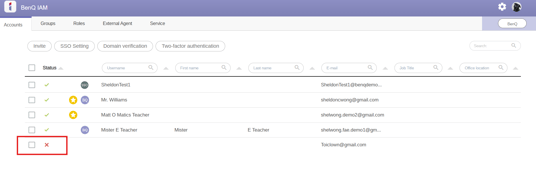
- Select the user the user that needs the verification email resent. Click Edit Account.
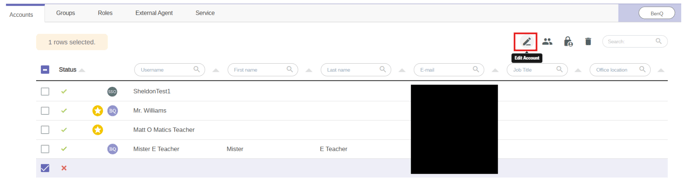
- Click Resend Verification Email.
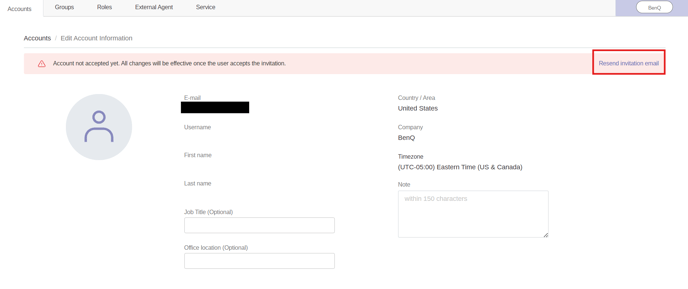
Resending verification email for BenQ Admin (or SSO accounts that were previously BenQ Accounts
- Navigate to either service-portal.benq.com or BenQ AMS.
- Attempt to login with your email.
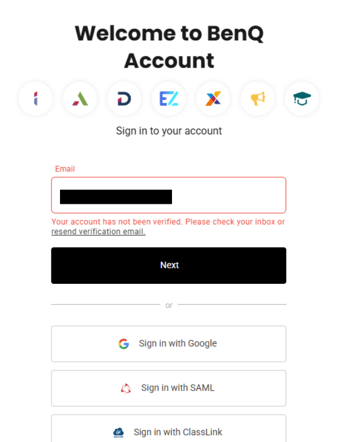
- Click Resend verification email in the error message.
![logo-white.png]](https://knowledge.benq.com/hs-fs/hubfs/logo-white.png?height=50&name=logo-white.png)