[RE03] How to Export System Logs on BenQ Boards
7 step guide to exporting system logs on BenQ boards
Covers the BenQ RE03 product series:
→ RE6503/RE7503/RE8603/RE9803
Below steps are applicable to all regions
Step-by-step
- Power on the unit
- Press [Input]+1379 or [Menu] up up down down [return] on the remote control from within any channel (Android or PC) to enter the debug menu.
- Insert a USB flash drive into a USB port
- Select System Debug > Grep Log and open it
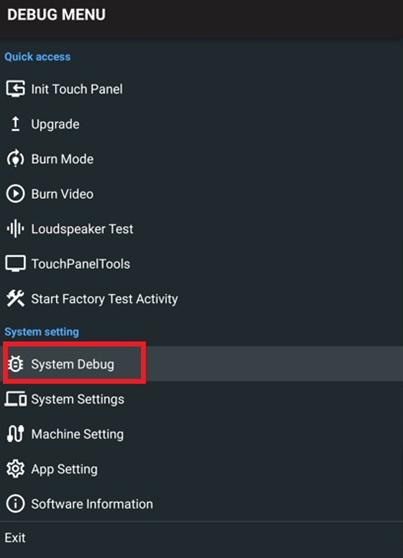
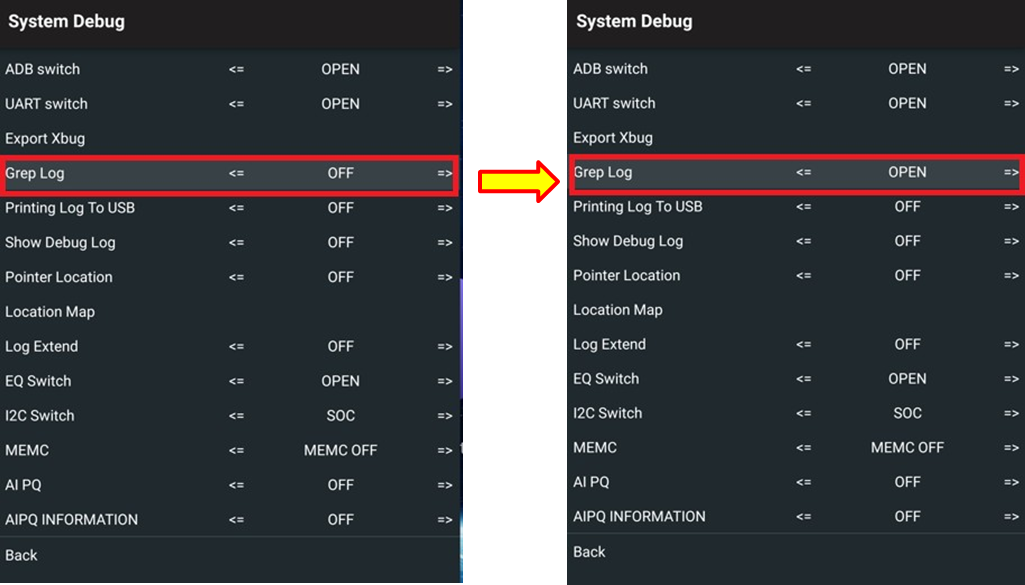
- Select Export Xbug
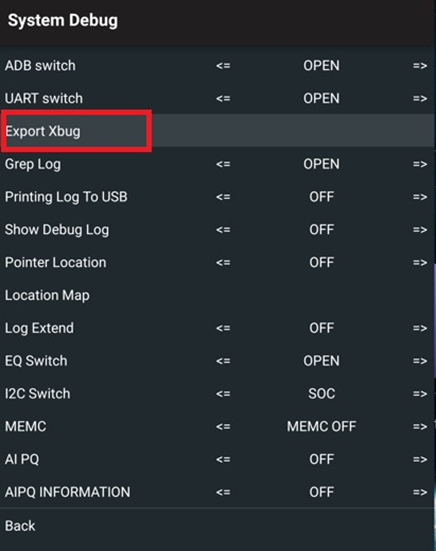
- Enter file name and press CONFIRM
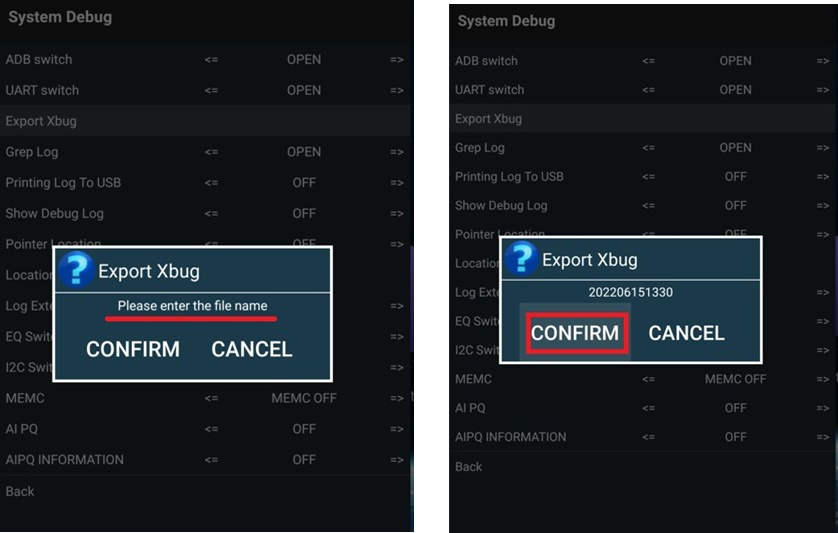
- The log will save to the USB flash drive under xbug_log
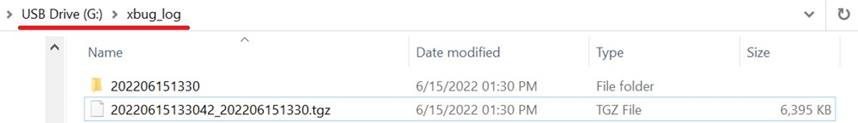
![logo-white.png]](https://knowledge.benq.com/hs-fs/hubfs/logo-white.png?width=50&height=50&name=logo-white.png)