[ITS/Teacher] BenQ Board Settings Menu on RP03
An introduction to the settings menu on RP6503/RP7503/RP8603 BenQ boards
Settings menu
Connection
Tap Connection to select a desired source
- Input source: Android, HDMI, HDMI1, HDMI2, DP, TYPE-C, VGA, OPS
- Wi-Fi source: InstaShare 2

General
Tap General to access the Audio and Picture settings- Adjust sound (audio)
- Adjust brightness
- Turn on Eye-care
- Turn on Auto Backlight
- Under Audio, tap More to
- Adjust Balance
- Change Sound mode
- Adjust other settings
- Under Picture tap More to
- Adjust Brightness and Contrast
- Adjust other settings

Device
Tap Device to
- Adjust the display ratio
- Access:
- Apps
- Storage
- Screen
- Advanced options
- Other settings

System
Tap System to
- Adjust Date & Time, Language & Input
- Turn Floating Tool on/off
- Do a Factory Reset (all apps and data will be deleted)
- Get details about the board in About
-
Schedule board Startup & Shutdown
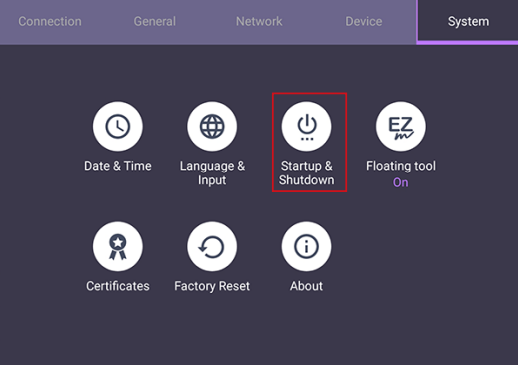

![logo-white.png]](https://knowledge.benq.com/hs-fs/hubfs/logo-white.png?height=50&name=logo-white.png)