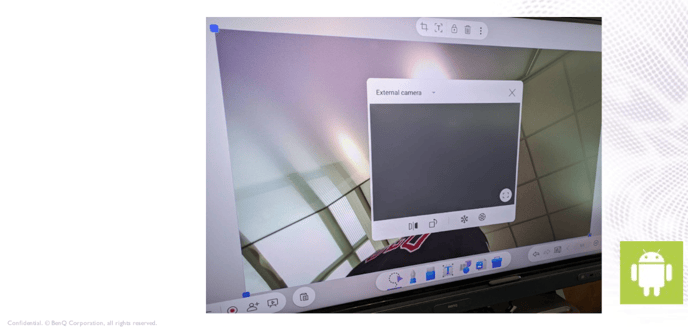Release Date 7/11/24
[New Features]
EZCopy (Infinite Cloner)
Users can now drag to copy text, images, sticky notes, and both 2D and 3D objects.
To do this:
- Select one of the aforementioned objects
- Tap the EZCopy button, and drag the object.
Note: EZCopy cannot be used with grouped objects.

Video of EZCopy
Font Selection
Users can now change the font of text and on sticky notes by tapping the font dropdown tab on the text box. There are 6 fonts available for EZWrite 6 Android:
- Be Vietnam Pro (the default font)
- Roboto
- PT Serif
- IBM Plex Mono
- Caveat
- Oswald
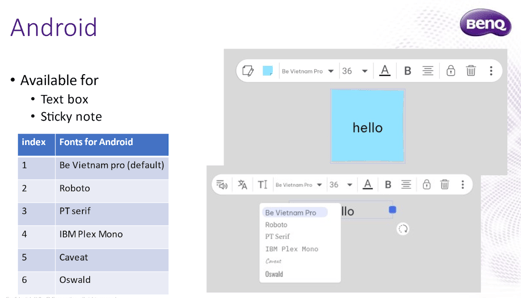
Note: If a user creates an EZWrite whiteboard on another version of EZWrite using a font not supported by the Android version, that font will automatically be converted to Be Vietnam Pro when using the whiteboard on an Android device.
Tap and drag
Users can now enable Tap and drag in the EZWrite settings menu. When enabled, they can tap and hold any object with the pen tool to move that object around the page.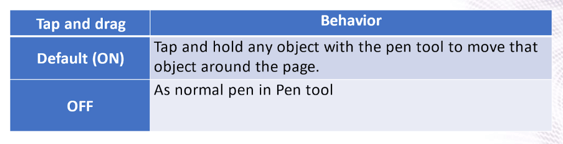
[Enhancements]
- Drag and drop to any location Users can now drag and drop images and text from Chrome to any location on the EZWrite canvas.
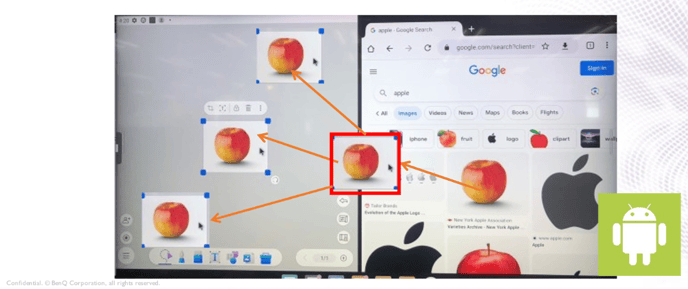
[Fixed Issues]
- Fixed an issue that caused the camera tool to display a grayed-out video feed.