6 step guide to exporting system logs on BenQ boards
Covers the following BenQ board product series and models:→ RPxx01K/RPxx02/RPxx03
→ STxx01K/STxx02/STxx02S
→ SLxx02K
→ BHxx01/BHxx01N/BHxx01D
→ CPxx01K
→ CSxx01
→ RExx01
→ RMxx02K/RMxx02S/RMxx03
→ ILxx01
Below steps are applicable to all regions
Step-by-step
- Power on the unit
- Press the following key combination: menu, up, up, down, down, return
 on the remote control from within any channel (Android or PC) > enter the debug menu.
on the remote control from within any channel (Android or PC) > enter the debug menu. - Insert a USB flash drive into ta USB port
- Refer to the below table to the enter export log option:
RP01K/ST01K/BH/RE/ST02S/RE01/IL01 ST02/CS/RM02KS/CP01K/
RM03
SL02K/RP02K
Debug Menu > System
Debug > Export LogDebug Menu > Turn On
Grep Log first > Export Log
Debug Menu > System
Debug > Export Log
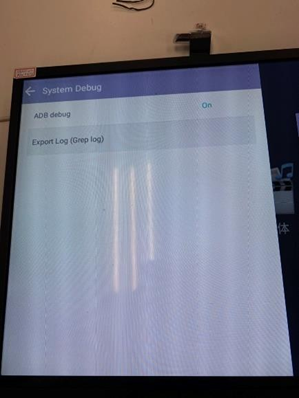

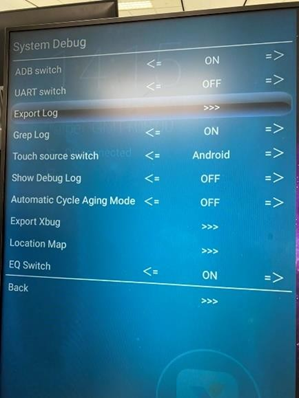
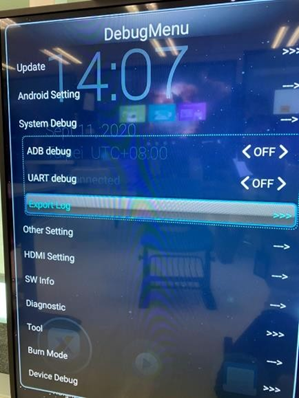
- Press OK > follow on screen instructions to proceed
- The path of the log file will display on screen as shown in the example below: RP01K /benqlog/yyyymmddhhss/

