- BenQ Service Genie
- Troubleshooting and Maintenance
- Troubleshooting & Debugging
How to make BenQ keyboard moveable
The keyboard on the BenQ Board can be set to Fixed or Floating
Changing Keyboard from Fixed to Floating
1. If your keyboard looks like the image below it is in Fixed mode
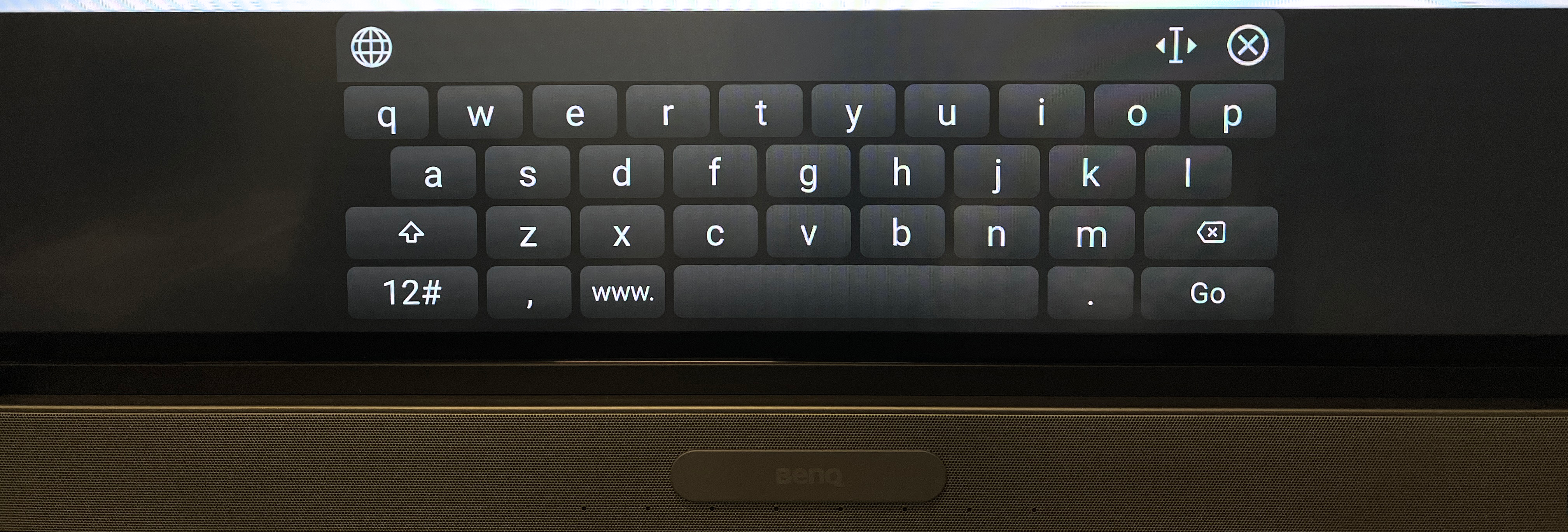
2. Open Settings 
3. Navigate to the System tab
4. Open the Language and Input menu
5. Select 'Physical Keyboard'
6. Select 'Layout'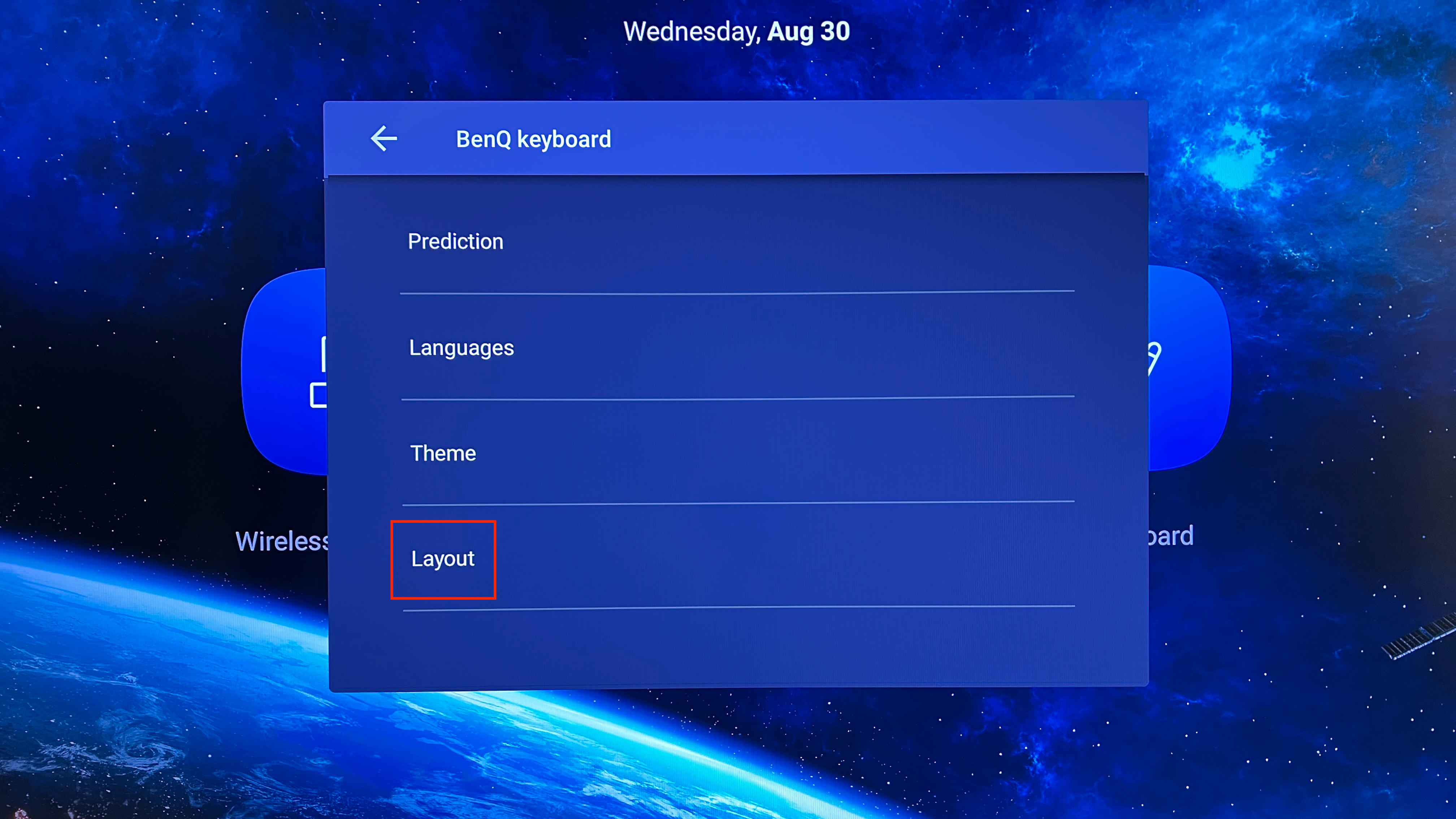
7. In this menu you have the option to select Floating or Fixed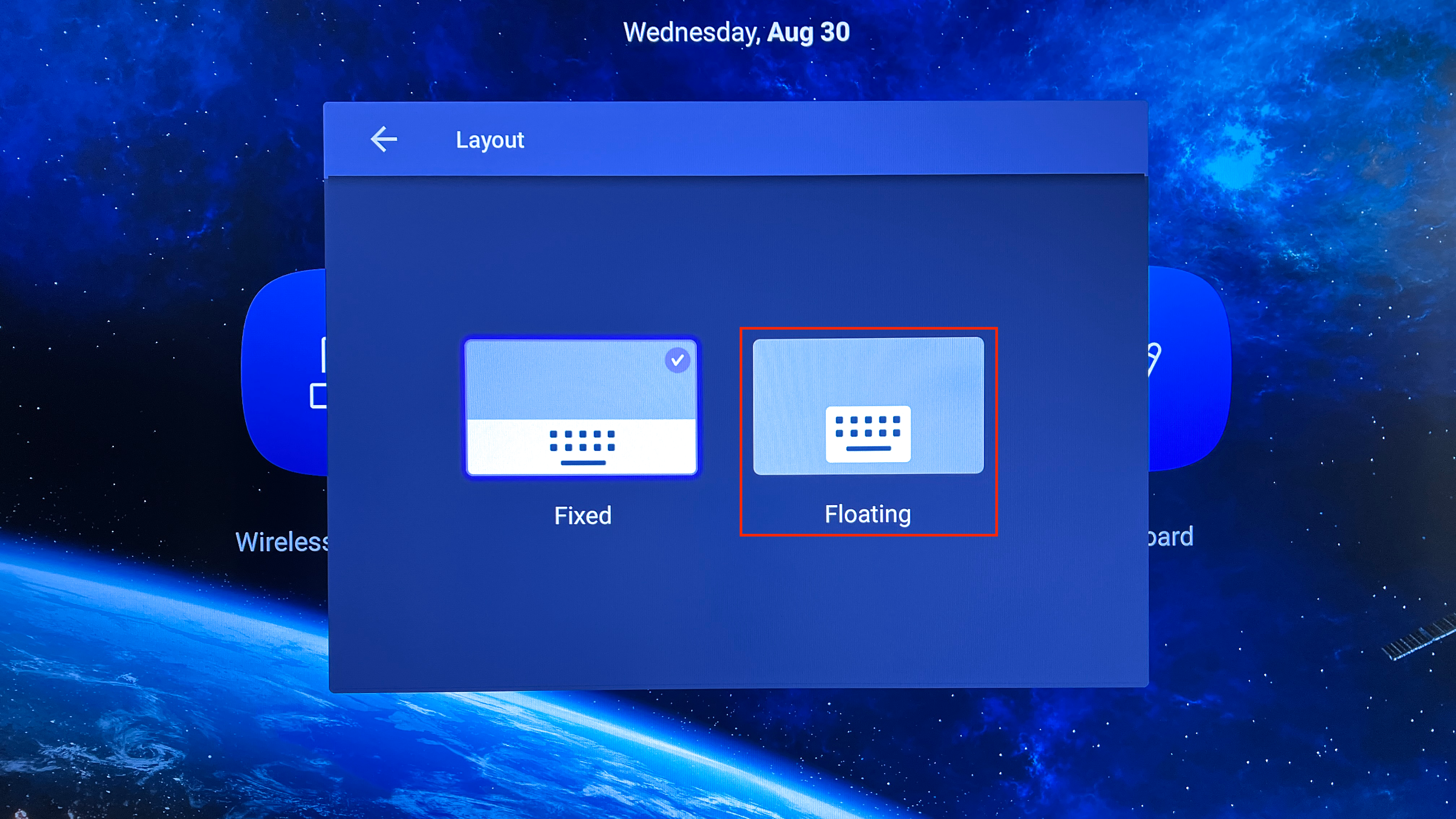
8. Once set to Floating it should look like the image below
*If the keyboard is in Fixed mode but the option is showing Floating toggling the options back and forth between Fixed and Floating should fix the problem
