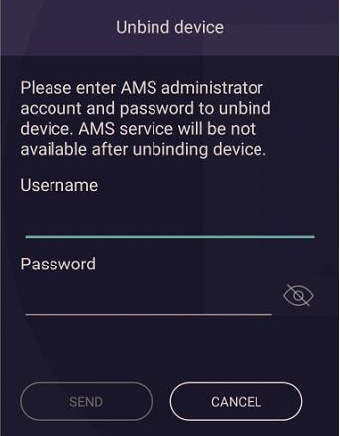Three ways how to unbind your board from cloud services
There are three ways to unbind your BenQ board from cloud services.
1. Remotely if you are the BenQ administrator through the DMS Console.
2. From the board with your BenQ administrator account credentials.
3. From the board without a BenQ administrator account.
Step-by-step
Method 1: Remotely Unbind Through the DMS Console
If you have a BenQ administrator account, you can unbind your BenQ Board from cloud services through the DMS following the steps below.
1. Go to BenQ DMS
2. Sign in with your BenQ administrator account.
3. Select the board from the list and click on the trash can icon to delete your board from cloud services.

4. Your board is now unbound and can be bound to another account.
Method 2: From the Board with a BenQ Administrator Account
1. If you have a BenQ administrator account, login with this account.
2. Select the avatar on the BenQ Board in bottom left-hand corner
3. Select the Device Information tab
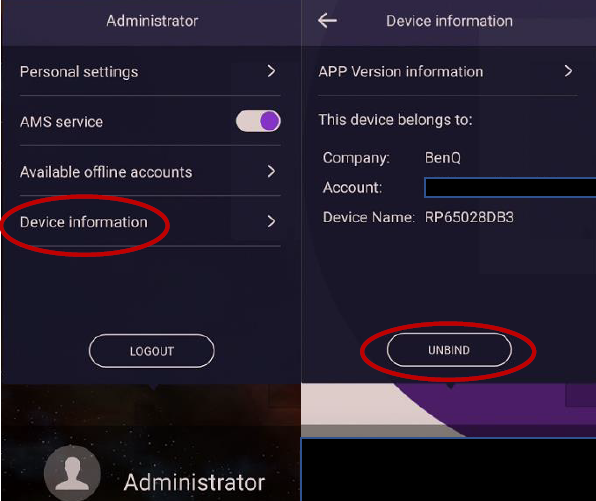
4. You can now input your BenQ administrator account credentials to unbind your board.

5. Your board is now unbound and can be bound to another account.
Method 3: From the Board without a BenQ Administrator Account
1. Sign in with the local administrator account.
2. The default username and password are ‘admin’ (if this has been changed by your organization and you do not know the current password you will need to contact your BenQ administrator.)
Please note:
If you are unsuccessful in finding the password, contact the BenQ TSE team at tse.bqa@benq.com4. Tap the avatar in the bottom left-hand corner
5. Select the Device Information tab then unbind.
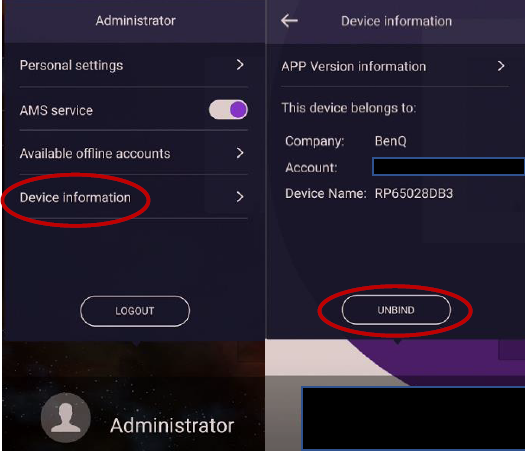
Tip:
If the board isn't bound to your account and you're unaware of the binding/admin user, please reach out to TSE.BQA@benq.com.