[ITS] How to setup the cloud drives list on AMS by admin?
Steps to setup the cloud drives list on AMS by admin
Step-by-step
- Go into AMS admin panel.
- In the User Management tab open the Global Settings drop down menu
- Select Cloud Storage from the drop down menu
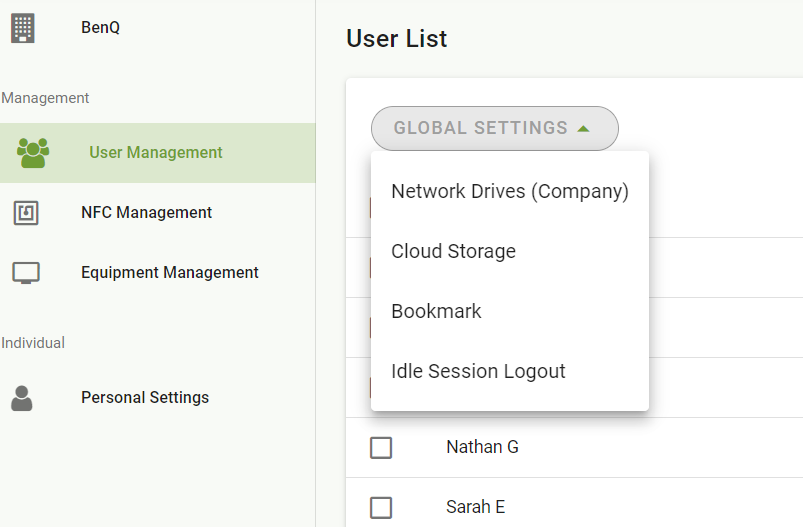
- Select the Cloud drives that you would like to be displayed for all your AMS accounts and press Apply
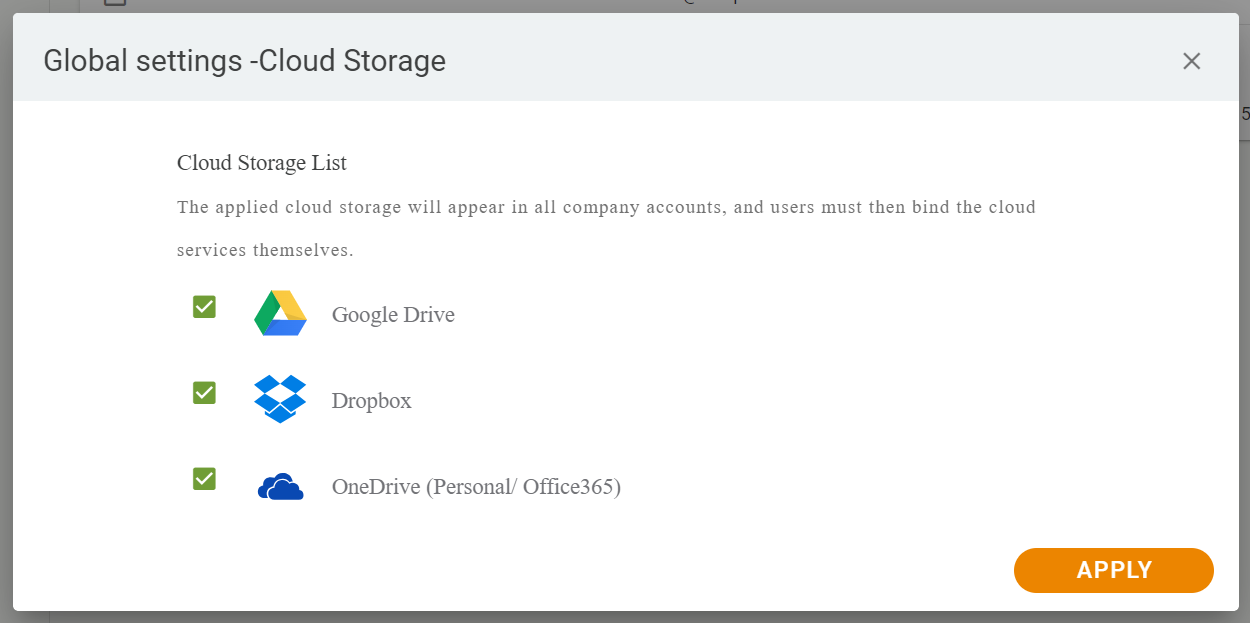
![logo-white.png]](https://knowledge.benq.com/hs-fs/hubfs/logo-white.png?width=50&height=50&name=logo-white.png)