How to Regulate Service Permissions for New Users by Group?
4 steps to regulate service permissions for new users by group
Step-by-step
- Select group > click Manage Group Members
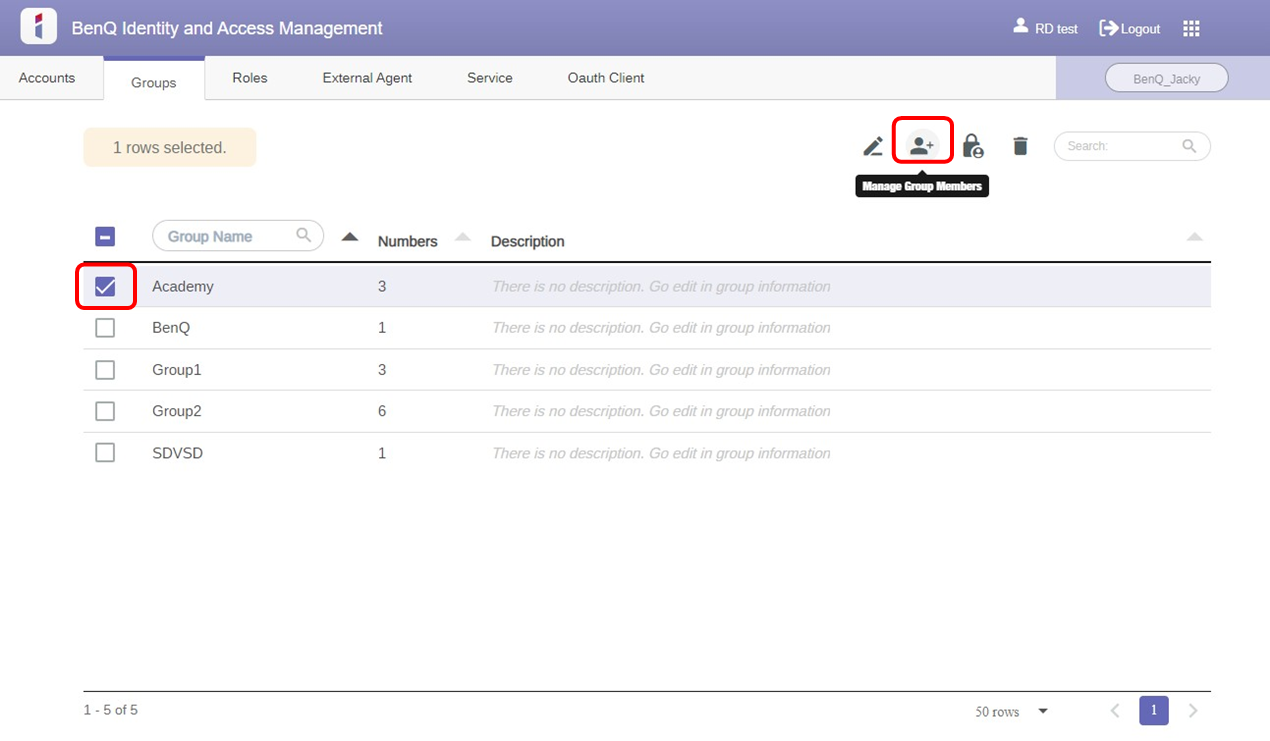
- Click Add members > select users > click Select
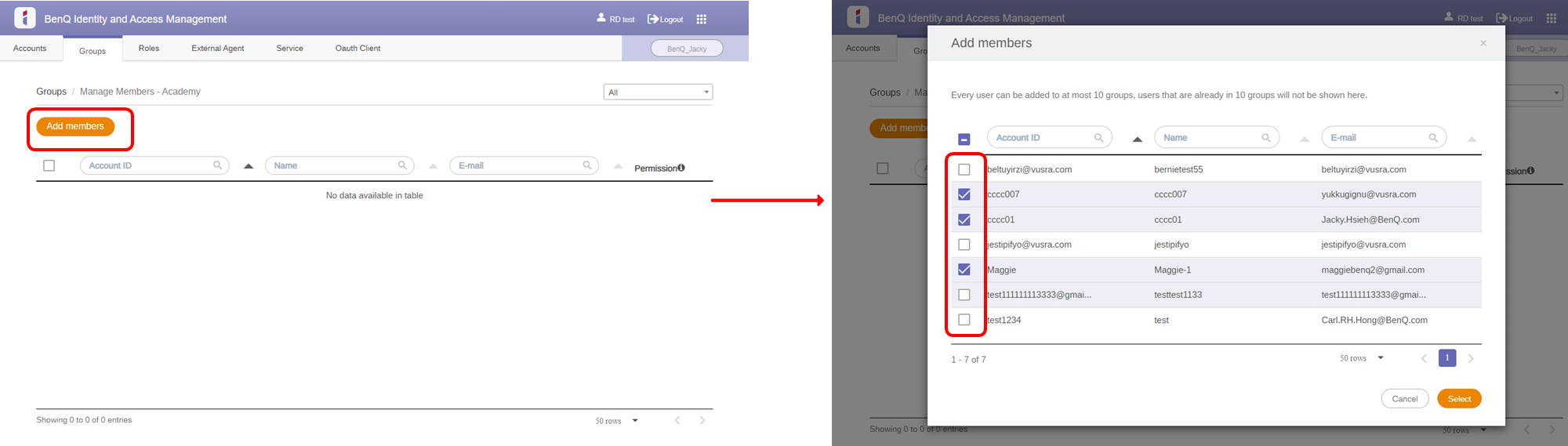
- Click Confirm to apply
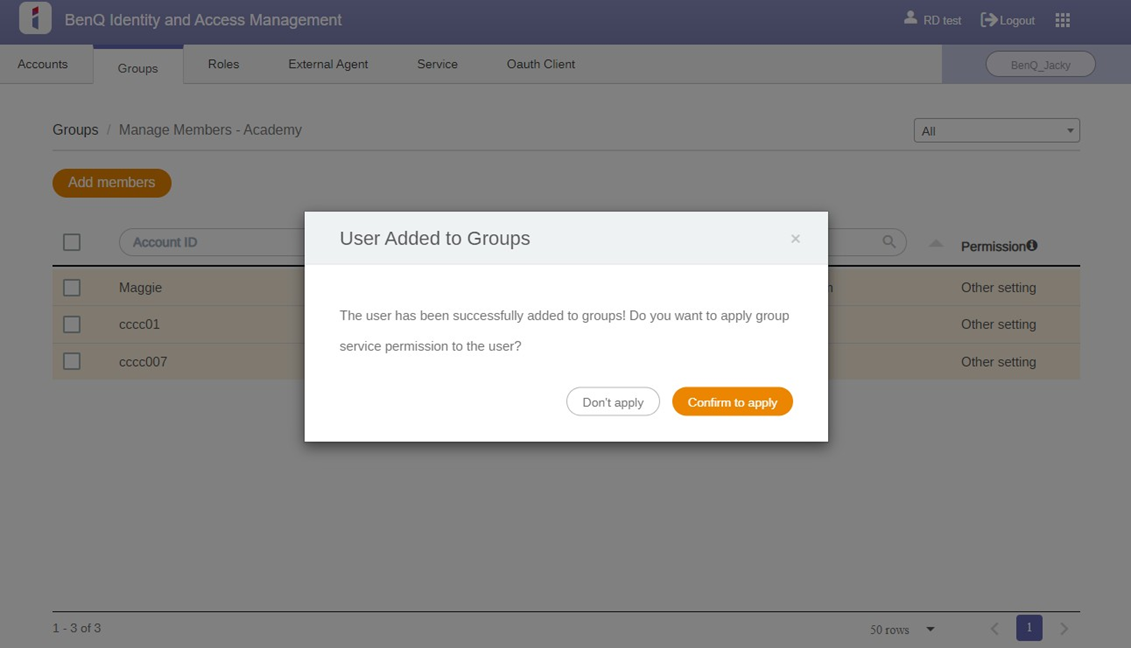
- Any new users joining this group will inherit the group's permissions.
- For example, the policy for the Teachers group is to only have access to AMS, so the newcomers will also be bound by this policy once added into this group.

- For example, the policy for the Teachers group is to only have access to AMS, so the newcomers will also be bound by this policy once added into this group.
Learn more group settings
How to group the users?
