RM6504/RM7504 - 1.0.2.75 & RM8604 - 1.0.2.76 (due to correction) => Released 11/6/24
[New Features]
Merge storage
Admins can now increase the storage capacity of the board by combining its internal storage with an external USB storage device. This creates a single, larger storage unit for users to access. NOTE: Not all applications can be run from the external storage, some need to be installed on the local storage only (e.g. Google Apps, Disney+, etc.)
Note: this feature must be enabled before AMS setup. If AMS has already been enabled, a factory reset is required.
To prevent Google service updates from interrupting the merging process, disconnect the device from the internet.
Merge process can be found HERE.
Additional security: PIN login for Google users
Google users now have the option to enhance their security by adding a PIN to their user profile. This will be alongside existing methods such as NFC card, QR code, or username and password. Note that this is local to just the user profile on the BenQ Board they set this on.
Instructions on setting a Screen Lock can be found HERE.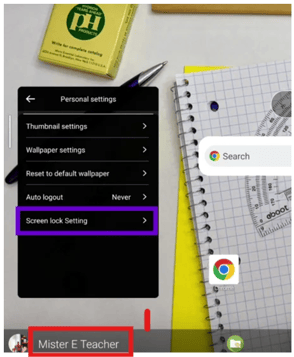
[Enhancements]
- Optimized UI strings.
- Optimized UI for adjusting volume from the system tray.
- Added enhanced debug logging for more detailed information on app and Wi-Fi events.
[Fixed Issues]
- Fixed a color issue in InstaShare 2 when using AirPlay on iOS 18.
- Fixed an issue that prevented files from being dragged and dropped from AMS to EZWrite.
- Fixed an issue that prevented the volume slider from appearing when tapping the speaker icon in the system tray.
- Fixed an issue that caused the board to restart when using Wi-Fi under certain conditions.
- Fixed stability issue with Bluetooth speakers.
- Fixed a background noise issue when playing videos from certain websites.
- Fixed an issue that prevented the top USB port from recognizing a camera.
- Fixed a DVY32 camera streaming issue when switching apps.
- Fixed a DVY32 camera issue that would prevent the camera from being turned on from a 3rd party app.
- Fixed an issue where the DVY32 camera app would crash InstaShare Button mode.
- Resolved an issue where tapping the board was needed to wake it up after a connected external device woke up from sleep.
- Removed InstaShare Button mode from Corp mode.
- Fixed compatibility issues with certain Windows 11 slot-in PCs (OPS).
[Other Updates]
- The display will automatically wake from sleep mode when an external input source is connected to the board.
[Updated Apps]
- AccountSetting to v2.1.7.2
- UniLauncher to v1.1.8.8
- UniSidebar to v1.1.3.4
- UniWidget to v1.1.0.0
- AMS Files to v2.1.6.1
- AMS Office v1.0.7.0
- EZWrite 6 to v1.5.3.0
- EZTools v1.1.11.1
- InstaShare 2 v1.5.3.0
[Update Instructions]
This update requires manual installation through DMS or on the BenQ Board.
Updating the firmware from DMS
⚠️ Warning
The firmware update restarts the devices automatically. Make sure to update the firmware during off hours.
- Go to https://dms.benq.com.
- Log in with your admin credentials.
- From the main menu, click Firmware. The list of available device models appears.
- Locate your BenQ Board model, and then click Update. The update summary appears.
- Review the update details, and then click Update.
Tip: You can also click Schedule to schedule the update at a later time.
Updating the firmware from the BenQ Board
⚠️ Warning
-
- The firmware update requires a system restart. Make sure to save all important data before proceeding.
- The update process may take a few minutes to complete. Ensure that there are no interruptions. Do not power off the device or disconnect from the internet to prevent permanent damage to the display.
- Open the Settings menu.
- Tap Advanced → System update.
- Tap Update system.
The system downloads and updates the firmware and then reboots automatically.
